Amari is a college student looking for a job to help pay for his education and rent. He has applied to several companies and hopes to hear from one soon!

Amari answers his iPhone, hoping it's a potential employer calling for an interview — but it turns out to be just another spam call.
What steps can Amari take to stop spam calls on his iPhone?
1. iPhone Apps
Receiving annoying phone calls can be frustrating and disruptive, but there are apps you can use to block spam calls on your iPhone.

Hiya: Download for free! Allows you to get instant protection from spam callers.
Truecaller: A popular and free option for blocking spam calls on your iPhone.
AT&T ActiveArmor℠: A great and free tool for those on the AT&T network.
T-Mobile Scam Shield: A resource for T-Mobile customers that won't cost a dime!
2. Screen Calls
Avoid answering unknown numbers. Consider letting calls from unknown numbers go to voicemail. If the call is important, the caller will leave a message.

3. Block Calls
If you start receiving multiple calls from the same number, you can block it by going to the phone app in your iPhone and doing the following steps:
Go to the phone app
Locate the phone number or contact that you want to block
Tap the Info button located next to the phone number that you want to block
Scroll down, then tap "Block this Caller"
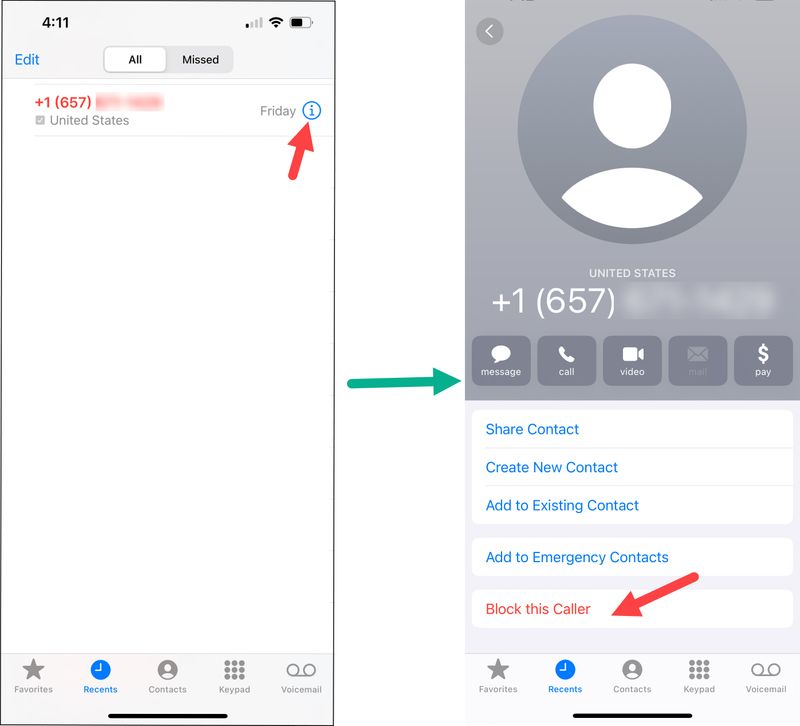
4. Turn on Do Not Disturb
If you turn on this feature on your iPhone it will silence all calls and notifications, except those from your favorites list.
Open your Control Center
Tap on the "Do Not Disturb" crescent moon

5. National "Do Not Call" Registry
Register your number for "Do Not Call". This registry prevents telemarketers from calling your number and is a great way to stop spam calls on your iPhone. You can register online in the US and Canada.
 Photo by Nadine Shaabana on Unsplash
Photo by Nadine Shaabana on Unsplash6. Deal with Unwanted Calls
Unwanted calls may lead to scams. Be careful how you handle these call so you don't become a scam victim.
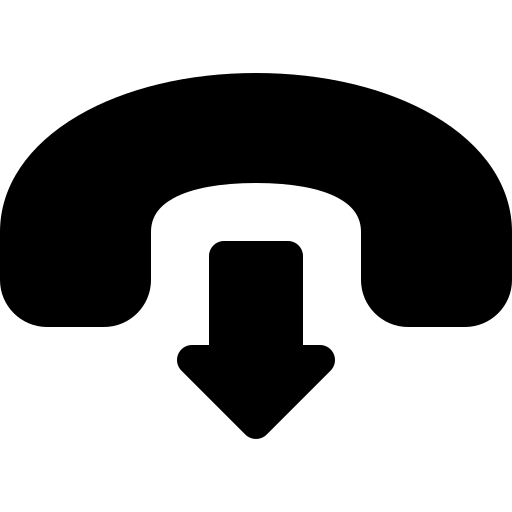
Hang up! If the caller isn't someone you know or is a telemarketer, you don't need to continue the conversation. Politely say that you're not interested and end the conversation.
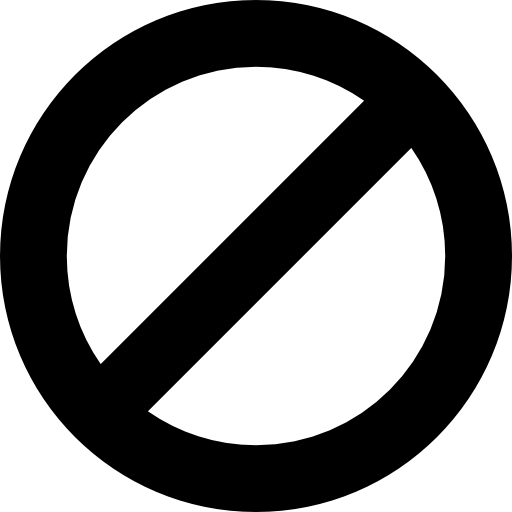
Avoid giving any information: Don't answer any questions or provide any personal or financial information to unknown callers. It is best not to engage with the caller.
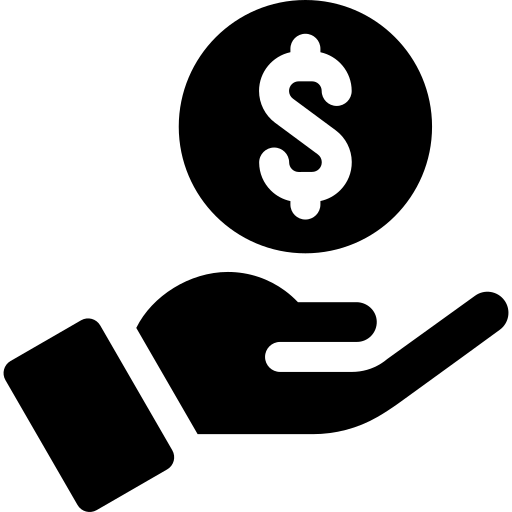
Payments: Don't pay for any gift cards or wire transfers of any kind from any unknown number or person.
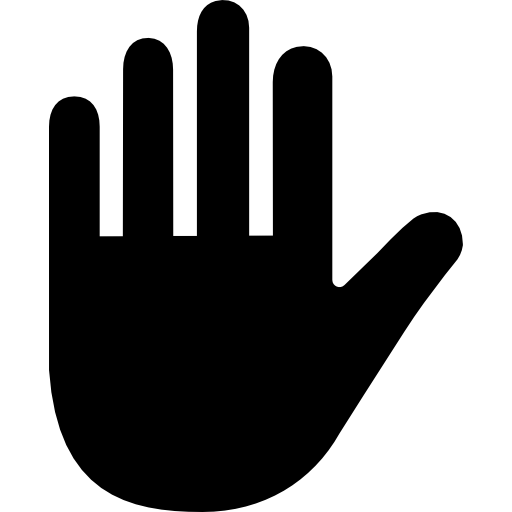
Ignore prerecorded instructions: Don't follow instructions on any prerecorded messages from callers you don't know. This can lead to more spam calls or scams.
Quiz
What should you do if you receive a call from an unknown number?
7. Report Unwanted Calls
If you're receiving harassing phone calls or scam calls, it's important to take action.

Call the police: If you receive a call that is harassing or threatening in nature, report it to the police or your cell service provider.
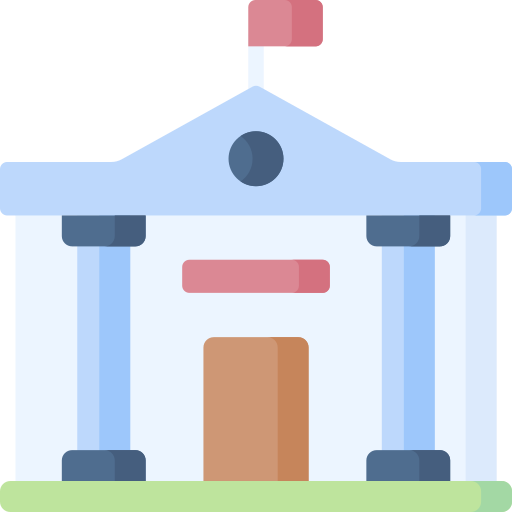
Report fraud:
If you've been a victim of a phone scam in the U.S., report it to the Federal Trade Comission at ReportFraud.ftc.gov or 877-382-4357, and notify your state consumer protection office.
In Canada, report it to the Canadian Anti-Fraud Centre (1-888-495-8501).
Take Action
A few days later, Amari received a call from a potential employer. He answered the call, knowing he had the tools and knowledge to eliminate unwanted calls. The call was a success, and Amari was invited for an interview.
 Photo by Nel Ranoko on Unsplash
Photo by Nel Ranoko on UnsplashTo learn more about how to stop spam calls on iPhone:
Your feedback matters to us.
This Byte helped me better understand the topic.
#digital-literacies
#information-and-media-literacies
#evaluating-digital-information
#applying-concept
#digital-citizenship
#digital-essentials
#understanding-a-concept
#digital-footprint
#participating-in-digital-society
#privacy-and-security
#digital-identity
#new-tech-user
#canada-newcomer
#usa-newcomer
