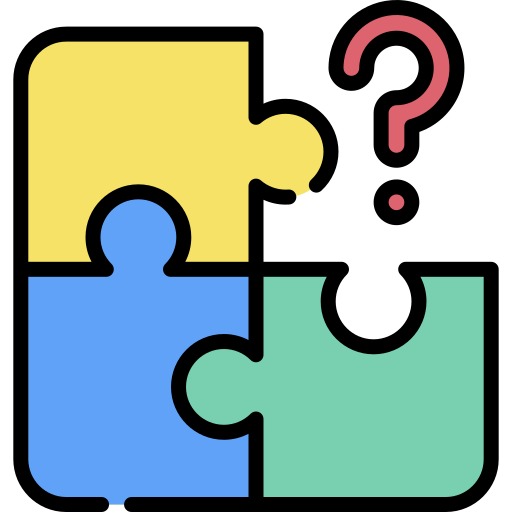Every day, we use prompts without knowing it.
Raising your wrist and speaking to your smartwatch, "Hey, who's the singer of this song I'm listening to right now?" That's a prompt, and it's an effective one that will most likely provide the answer you're looking for.
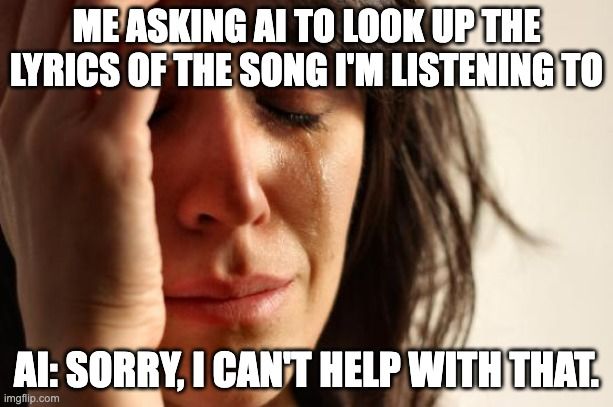
It may sound promising; however, not every question gets you what you wish for from AI.
A desired output deserves good efforts in crafting prompts that guide AI through your expectations and reach where your answer lives.
1. What Effective Prompts Look Like
Begin with an open-ended prompt. This encourages the AI to offer detailed answers about What, Who, Where, How, and Why, rather than just Yes or No.
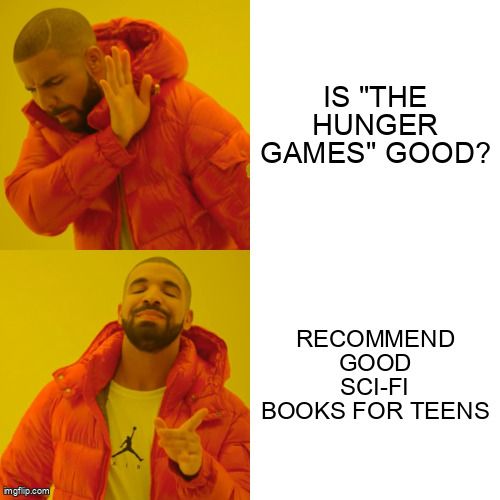
Make sure your prompts are:
Clear: Provide relevant context.
Specific: Avoid unnecessary information.
Open-ended: Allow for expansive answers.
Applying these traits to your prompts will point in the specific direction for AI to search, trim, and organize a structured answer to your question.
Instead of:
Write a poem about a robin.
I woke up to snow this morning. It caught me by surprise as it wasn't in the forecast last night. I wonder what the temperature is now in Dartmouth.
Is an EV better than a fuel car?
Do this:
Write a short poem about an American robin and spring.
What's the current temperature in Dartmouth, Canada?
What are the advantages and disadvantages of switching to an electric vehicle from a fuel car?

Let's apply what you've just learned. Consider the prompts below:
A. Write me a business plan. I'm new to this position and tasked to come up with ideas.
B. Could you generate a list of strategies for improving team communication in a remote work environment?
C. How can I make a history class engaging?
D. What are the main differences between Python and JavaScript for web development purposes?
Quiz
Which of the above prompts are effective?
2. Crafting Effective Prompts
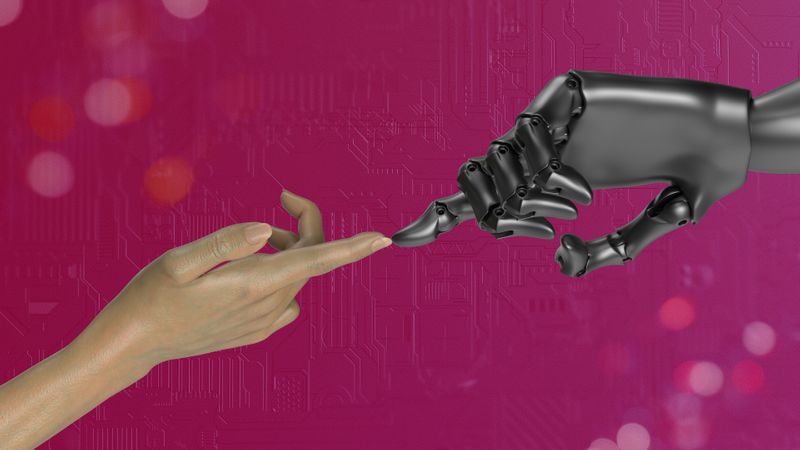 Photo by Igor Omilaev on Unsplash
Photo by Igor Omilaev on UnsplashRecall a time you taught someone a task, like tying a shoe. You likely visualized the outcome, outlined the steps, broke down the process, and gave tips based on how they were doing.
Prompt engineering works just like that! Take a few moments to think over the four elements below and include them in your prompts. They "coach" the AI to understand your expectations and return the response that fits.
Use action verbs to make clear instructions.
Define your target audience to shape the output style.
List your expectations for what the output would look like.
Offer an example so AI can copy and reinvent.
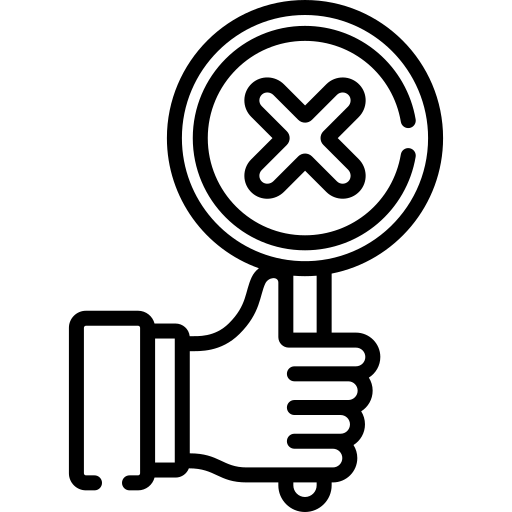
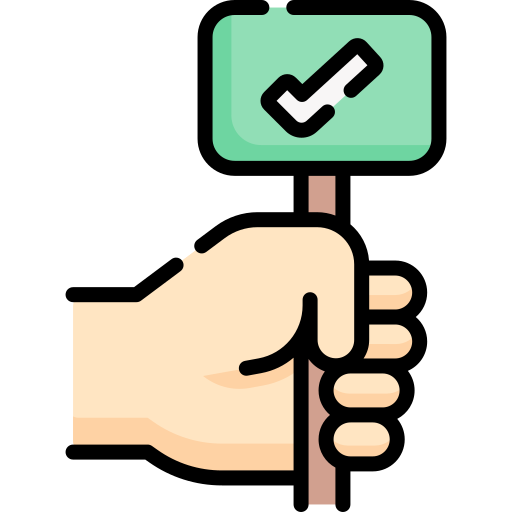
Instead of:
I need an extension for my assignment. Draft an email to my professor.
Do:
Draft a short email to ask for an extension on an essay. I understand the professor's schedule, but I have been sick for the past few weeks. I will need 1 more week if granted.
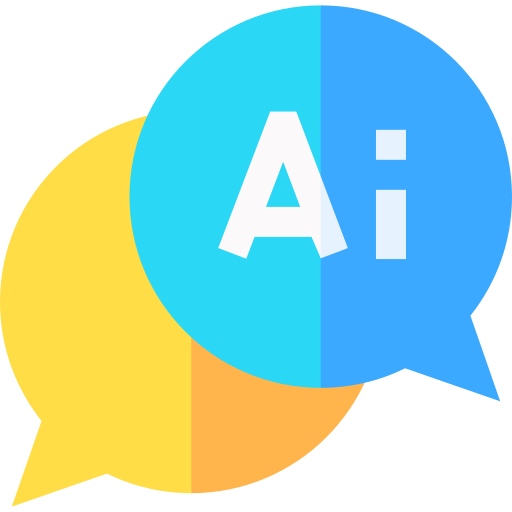 Now, open up an AI chatbot of your choice on two browser tabs. Put in the above prompts and compare the respective responses. List any noticeable differences. This will prepare you for the next tip.
Now, open up an AI chatbot of your choice on two browser tabs. Put in the above prompts and compare the respective responses. List any noticeable differences. This will prepare you for the next tip.
3. Evaluating the Output
Engaging with AI is like a dance of dialogue and reflection, where each step and turn is shaped by feedback, guiding us to smarter conversations and more insightful interactions.
— ChatGPT
Since you're happy with the well-crafted prompts, you hit 'enter' in the AI chatbox. Voilà! Within seconds, a perfectly expected answer pops up in front of you.
Or is it?
Here's where prompt engineering comes into play --- you can expect better answers after offering feedback on that initial response.

Keep a close eye on the AI's responses, noting what's important and what's missing. Collect your feedback and return it to the AI.
By being clear about your expectations, you take charge and make sure the AI keeps refining its answers that suit your needs.
When reviewing the output, ask yourself these questions:
Does it speak to the target audience with the right tone, format, length, and style?
Is it clear, relevant, and factually accurate?
Which parts of the AI's response meet your needs?
What important details were left out?
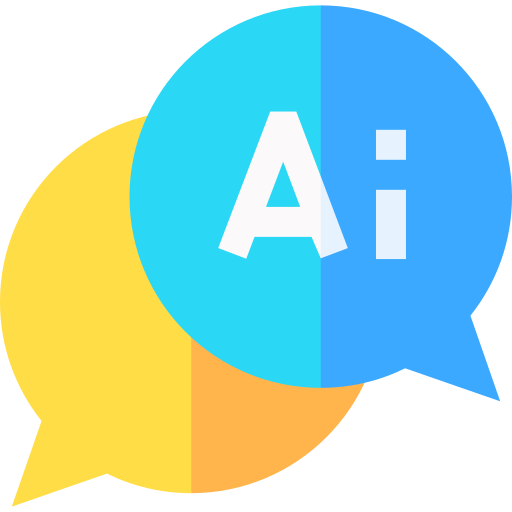
Now, review the above quote generated by ChatGPT. If you are to explain this idea to a class of high schoolers, how can you prompt the AI to make it easy to understand?
Pro tip: Focus on question 1 above. Use the bolded criteria to shape your prompt.
Sample prompt: Explain prompt engineering in plain language that a Grade 9 can easily understand, based on this quote: "Engaging with AI is like a dance of dialogue and reflection, where each step and turn is shaped by feedback, guiding us to smarter conversations and more insightful interactions."
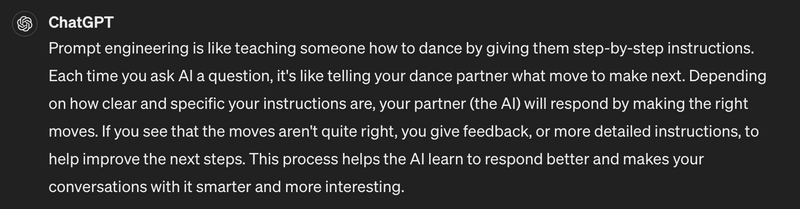 To listen to the text (generated by nanakeet) in the image, click the play button on the audio player below:
To listen to the text (generated by nanakeet) in the image, click the play button on the audio player below:
4. Rinse and Repeat

When providing feedback to AI, being directive is the key. Build on the previously provided responses till you reach that perfect output in the sweet spot.
Highlight the aspects AI did well. This teaches it to keep doing the right things.
Call out what's missing in the previous output.
Specify what you expect and how the content will be presented.
Use plain language that a 9 or 10 year old student could easily understand.
Avoid jargon and technical terminology. If needed, provide a clear explanation.
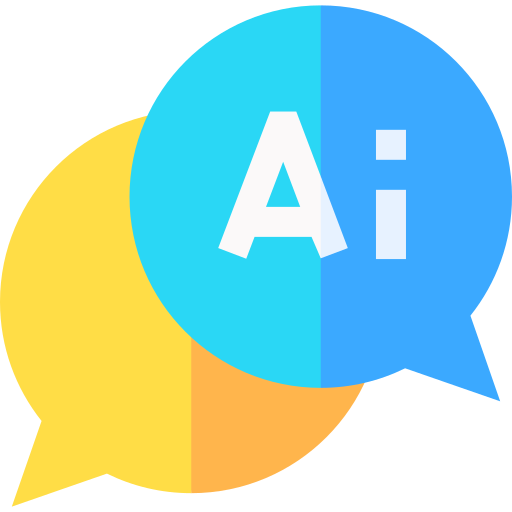 You asked the AI for steps to reset your iPhone so that you can gift it to a family member.
You asked the AI for steps to reset your iPhone so that you can gift it to a family member.
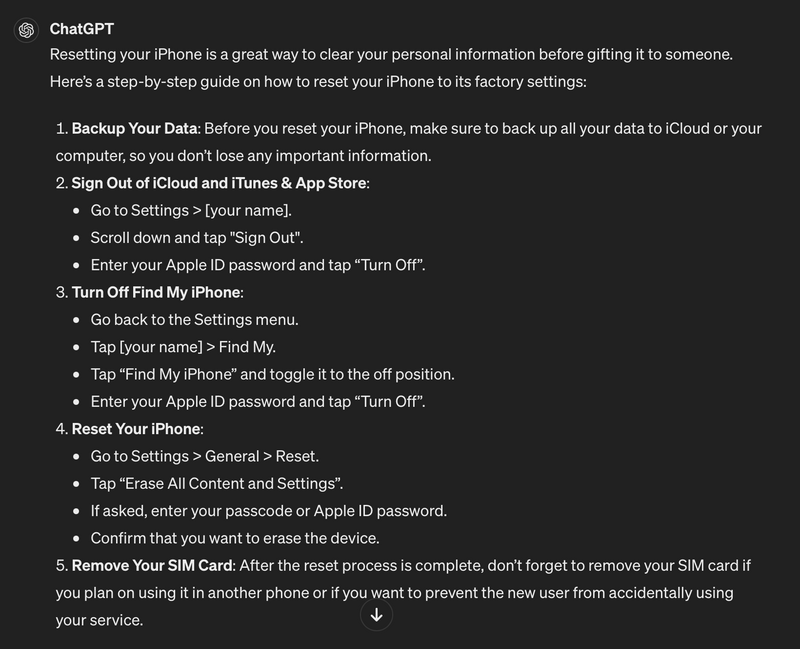 To listen to the steps (generated by FreeTTS) in the image, click on the 'Play' button on the audio player below:
To listen to the steps (generated by FreeTTS) in the image, click on the 'Play' button on the audio player below:
Review the first response, and you can spot opportunities for a better-suited guide:
What are the steps of backing up your data?
The generic steps may not work with your iOS version.

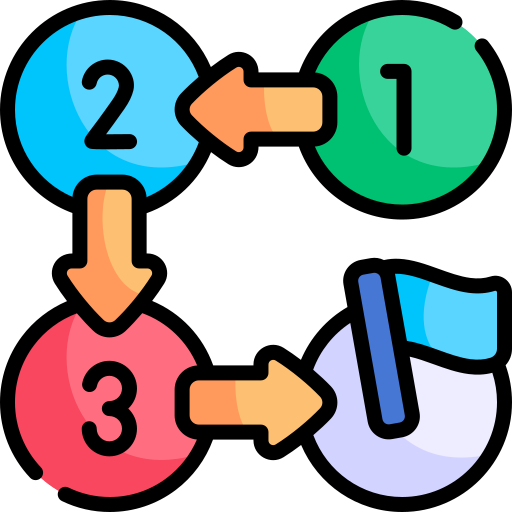
Let's move this conversation forward by providing some individual information. Let's see what it will bring out with the following prompt: My iPhone 13 Pro is running iOS 17.4.1. Update the above guide and specify the backup steps.
The answer is now updated with two key points:
A quick guide to back up the data on an iPhone.
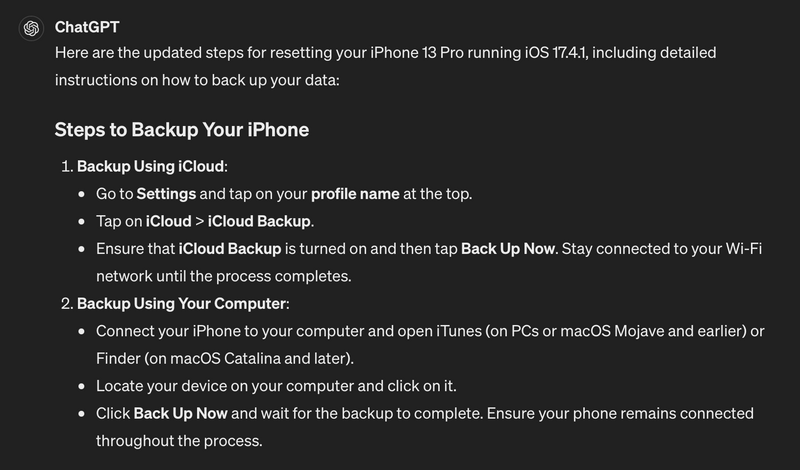 To listen to the text (generated by Narakeet) in the image, please click on 'Play' button in the audio player below:
To listen to the text (generated by Narakeet) in the image, please click on 'Play' button in the audio player below:
The updated step is specific to your iOS version.
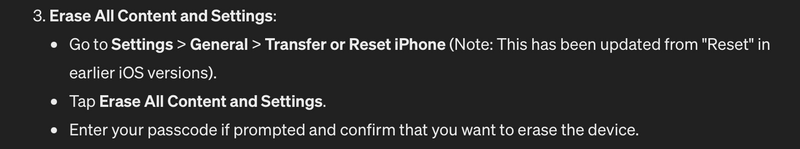 To listen to the text (generated by Narakeet) in the image, please click on 'Play' button in the audio player below:
To listen to the text (generated by Narakeet) in the image, please click on 'Play' button in the audio player below:
Take Action
Congratulations! With the understanding of prompt engineering, you're able to apply the suggested tips to your conversation with AI.

Your feedback matters to us.
This Byte helped me better understand the topic.